Recently I have received some calls from small businesses asking to change their alarm code because they have had to let one of their employees go. As we go through the process of changing the code, which can seem like a hassle to the business owner or manager, I ask the question.
“Are you all using the same code?”
Upon asking I get the same answer, “Yes.”
It’s a bit of a shame(and a pain) that because one person is leaving, everybody who is staying will need to learn a new code isn’t it?
Giving everybody individual codes allows you, the small business owner, to control individual access to the system and even identify the last person arming or disarming your system through services like Opening and Closing Reports. I’ll share some more on that in a bit, but first lets get you set up to create some new user codes. The following information applies to DSC Alarm systems.
You’ll want to set up a small chart so you can account for everybody’s code, like the one below.
| Name | User # | Code |
| MasterCode | 40 | 1234 |
| Wendy | 01 | 7890 |
| Dave | 02 | 5432 |
Something important to note is the User Number. This is like a designated parking space. It will tell you where you can find that persons code, so its important to write down which User Number you assigned to their code. This will tell you where to find their code in the future if you need to change or delete it. User Numbers also require 2 digits, so be sure when putting in users 1-9 that you have a 0 prior to the number as shown above.
The Master Code is what allows you, the alarm owner, to make changes to your users, time on the display, etc. You can even change it yourself by following the same process as you would to change a code for an employee, so lets review how to do that now.
ADDING OR CHANGING A CODE
Start by pressing *5 and your Master Code. A series of short beeps will follow letting you know that you have the right master code. Now enter the 2 digit User Number you wish to add/change. Following that enter the new 4 digit code for that person and press # when you are done.
The system will return to a normal setting now and when it is ready to be armed (green check mark is on), test out your new code. Its best that you try the code and make sure it works before your employee finds out that it doesn’t.
DELETING A CODE
Again press *5 and your Master Code. Now press the 2 digit User Number for the code to be deleted and finish by pressing * then #.
As with adding a code, make sure it does NOT work by trying to arm the system with it.
OPEN AND CLOSING REPORTS
This service can provide you with valuable information. The Opening and Closing Report will either text you every time your system is armed and disarmed, or email you a monthly report of the arming and disarming of the system. This service could save you hours in labour and can help you verify against your time sheets for your staff. It may not be much help however if you are all using one code.
Much like the human brain, our alarm systems have some untapped potential. If you need help getting your alarm system up to its potential, please contact us at SecurU and we will be happy to help you.